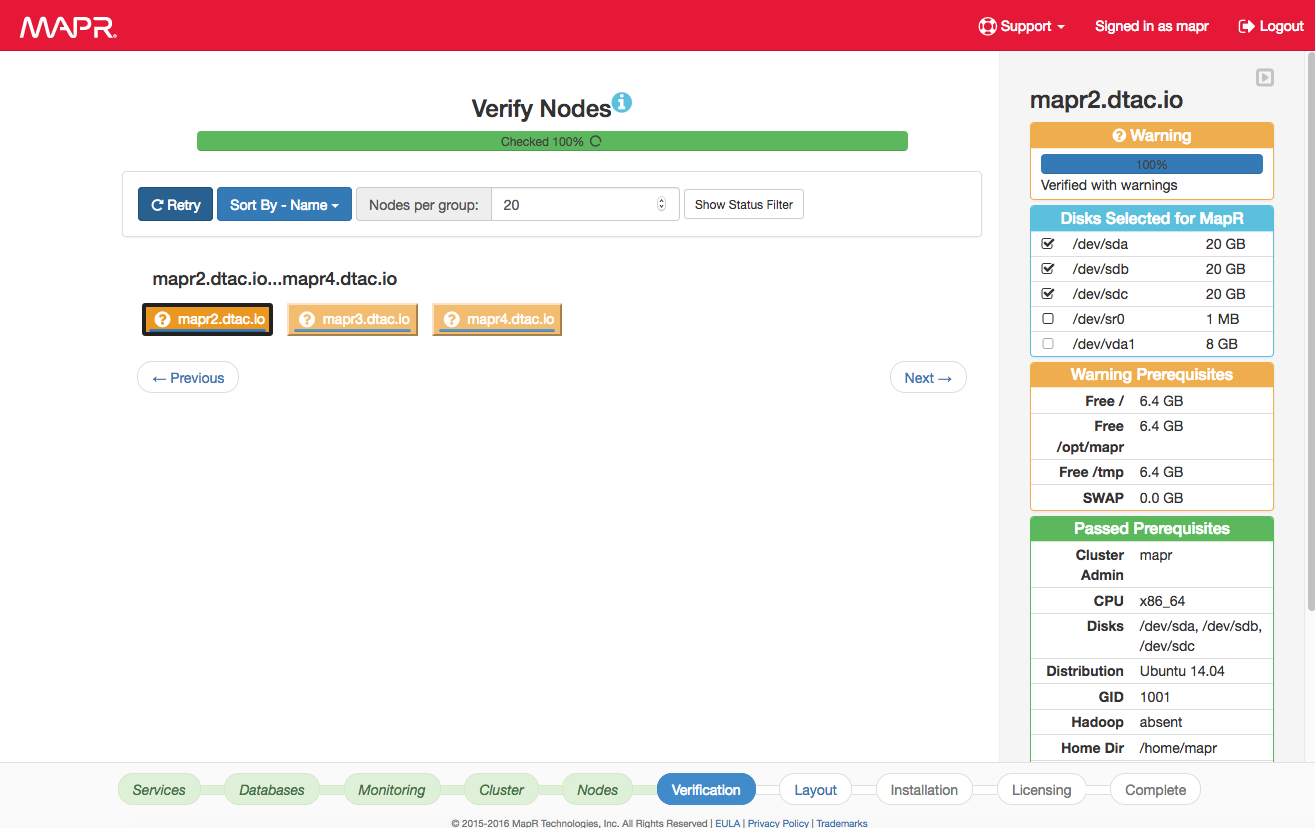How To Install MapR Test Cluster
This document covers my installation of MapR Converged Platform on an Ubuntu 14.04 cluster.
We are running on the DTAC private cloud so some of the screenshots will show our internal interface. All instances are running in a VM.
Most of this follows the suggested flow given in the lab manual from MapR. Initially I launched the cluster on CentOS 7.3 but that wasn’t supported and it failed. The same with Ubuntu 16.
Launch Virtual Machines
I launched 4 virtual machines with the following specs:
- OS: Ubuntu 14.04
- 2 processer cores
- 8GB memory
- 4 disks total
- 1 OS disk @ 8GB
- 3 unformatted disks @ 20GB
- 1 public IP nic 1GbE
- 1 private IP nic 1GbE
OpenNebula
CsshX
If you are working on multiple servers it’s best to use a unified command broadcast tool. It makes life so much easier. This is not the same as the clustershell that will be used from node to node.
csshx --login root --ssh_args "-i .ssh/YOURKEY" host1 host2 host3 host4
OpenNebula
SSH keys
You will need to setup passwordless authentication on all the severs. I always do that for external acounts but you need it make sure you can get from node to node.
HouseKeeping
apt update
apt upgrade
apt install wget unzip clustershell vim htop nfs-common openjdk-7-jdk ntp ntpdate
Open Security
I don’t like this but MapR likes to have the app armor off. I’ll be working on getting that or selinux for CentOS back. It could save you some pain later.
service apparmor stop
update-rc.d -f apparmor remove
Keys for Nodes
Set up user mapr and give it keys. Generate keys for the nodes. See Generate SSH Keys from Github.
useradd -m mapr
usermod -aG sudo mapr
mkdir /home/mapr/.ssh
cp ~/.ssh/authorized_keys /home/mapr/.ssh/
vim ~/.ssh/id_rsa
cp ~/.ssh/id_rsa /home/mapr/.ssh/
chmod 600 ~/.ssh/id_rsa /home/mapr/.ssh/id_rsa /home/mapr/.ssh/authorized_keys
chown mapr:mapr -R /home/mapr/.ssh
Hostnames
It is important for the servers to have the hostnames to the local internal IP addresses set. I use AWS Route53 and that seems to work fine. Of course I need external connectivity to get out to their DNS. I set up the internal host names as mapr1-4 and add a DNS search parameter to the resolv.conf
Clustershell
The cluster shell should have been installed via apt above.
Edit the cluster shell config.
vim /etc/clustershell/groups
echo "all: <IP addr 1> <IP addr 1> <IP addr 2> <IP addr 4>" >> /etc/clustershell/groups
Then scan for the keys.
As root and mapr
ssh-keyscan <IP addr 1> <IP addr 1> <IP addr 2> <IP addr 4> >> ~/.ssh/known_hosts
Test it:
clush -a date
Set up ntpd
You will need to set up a local ntp server according to your own documentation. This is recommended by the MapR documentation.
Install MapR
Download the Lab Files
This install was done while going through the MapR training lab. So I have used their files for this purpose.
mkdir /opt/mapr
cd /opt/mapr
wget http://course-files.mapr.com/ADM2000/ADM200_Lab1.2.zip
unzip ADM200_Lab1.2.zip
ls labfiles
Run Validation
Run a Cluster Audit
./labfiles/cluster-audit.sh | tee cluster-audit.log
You shouldn’t see any errors or exit codes. Please fix if you find them.
Evaluate Network Bandwidth
Here is where I really realized that I need faster networking in our data center. I will be posting an updated article after I have had time to build and upgrade the networking.
./labfiles/network-test.sh | tee network-test.log
172.16.0.50: server-172.16.0.48-rpctest.log:Rate: 58.65 mb/s, time: 89.4174 sec, #rpcs 20007, rpcs/sec 223.748
172.16.0.49: server-172.16.0.47-rpctest.log:Rate: 58.65 mb/s, time: 89.4173 sec, #rpcs 20007, rpcs/sec 223.749
Evaluate Data Flow
clush -Ba /opt/mapr/labfiles/memory-test.sh | tee memory-test.log
Stream will give you some interesting information about your throughput.
-------------------------------------------------------------
Function Rate (MB/s) Avg time Min time Max time
Copy: 13793.8268 0.0963 0.0928 0.1045
Scale: 15898.8540 0.0843 0.0805 0.1087
Add: 20007.9099 0.0993 0.0960 0.1102
Triad: 19926.1249 0.0994 0.0964 0.1068
Evaluate Raw Disk Performance
Be careful. This will erase everything on the disks. We set up 3 disks on each node but since they are obviously virtual let’s just run it on one. I also don’t feel like beating up SSD’s like this so I skip it sometimes.
clush -Ba /opt/mapr/labfiles/disk-test.sh
Install A MapR Cluster
Get the Installer
wget http://package.mapr.com/releases/installer/mapr-setup.sh
bash mapr-setup.sh
Run through the setup and let it know what you decide. It will probably try to install several dependencies.
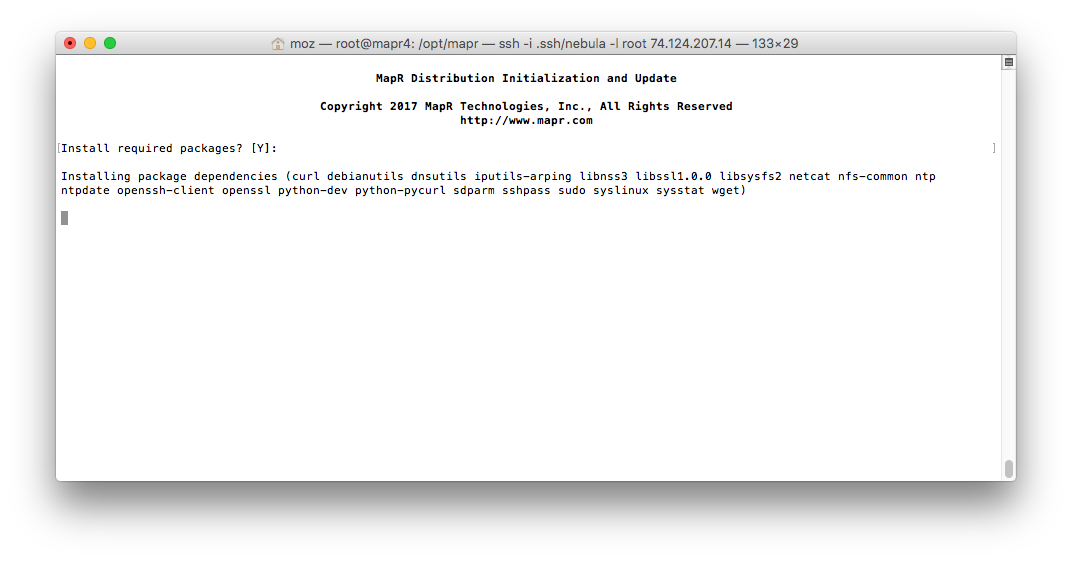
Finish Install
Go to the GUI and run through the rest of the install. The installer will give you the url and the port.
https://YOURHOST:9443/
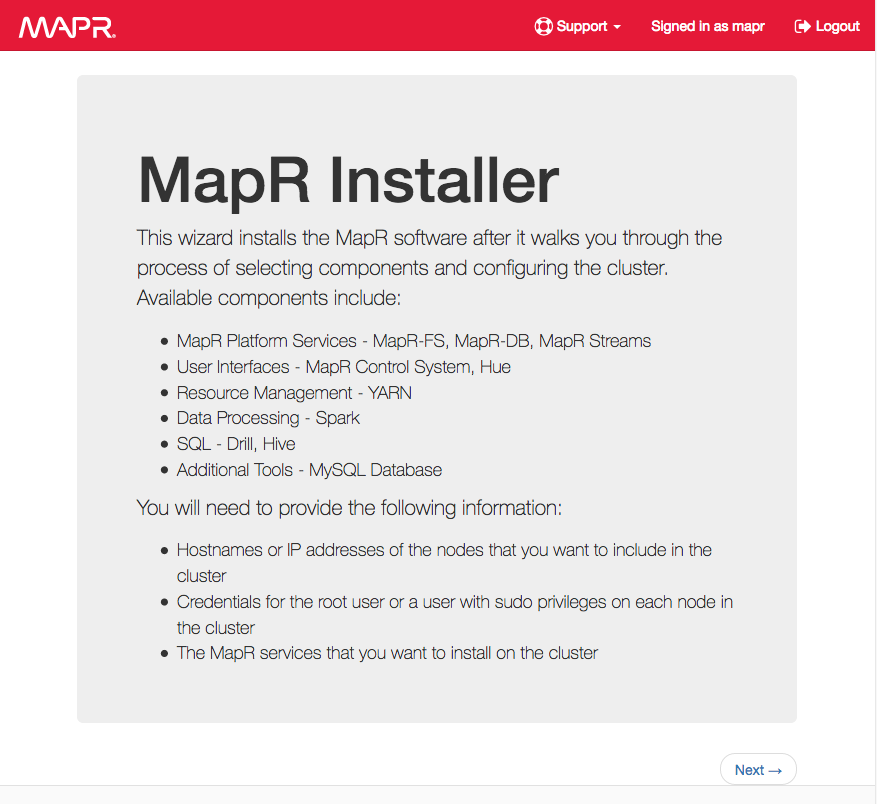
You will be notified of any discrepancies. It is best not to ignore these in a production environment. Of course I didn’t have enough room on certain things, but I went ahead anyway.