Test Drive: Mail In A Box
TL;DR
I set up Mail-in-a-Box and it was a quick and painless experience.
Preface
I am tired of managing so many gmail and outlook accounts. Those $5/mo bills really eat at me. So I wanted to try something simple. I got goosebumps when I saw this and had to try it.
I’ll also preface that I was a professional email list manager and built an email service platform that was sending/receiving greater than 20 million emails a day. This is obviously much different, but it’s cool to work in low volume transactional environments. I also hate HATE managing email.
Pre-setup
Here are a couple details about my stack.
I am hosting on http://dtac.io cloud VPS with the following specs.
- Ubuntu 14.04 LTS
- 2GB memory
- 40GB HD
- 1 local private ip
- 1 public ip
- 1 ipv6 public
- 1 piv6 private
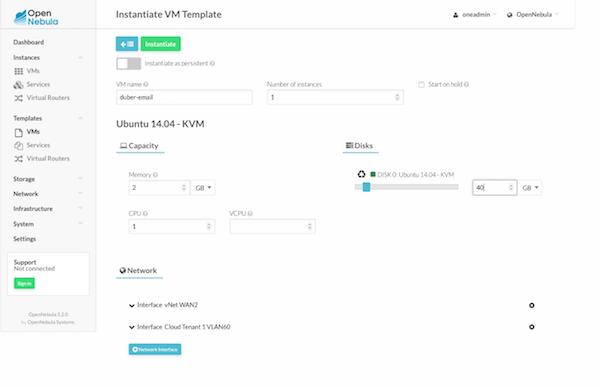
Make sure to update ubuntu with all the latest fixes. My SSH keys and all that stuff were already deployed with my personal images.
Let’s Begin
Domain Configuration
I am using Amazon AWS SES on their free tier to handle the transactional outgoing email, so this is mostly for incoming mail. If you have dealt with deliverability this is a huge thing for me.
I am also using Amazon Route 53 for managing the DNS. It’s free and I don’t want to deal with name servers.
I created an A record for box.theduber.club to my IP. I then set the hostname of the box locally. Make sure to set up reverse DNS as well. https://aws.amazon.com/premiumsupport/knowledge-center/route-53-reverse-dns/
Waiting for your ISP to get rDNS might be the longest thing.
For those who wrote the documentation. It was dialed down a little much. It actually took longer to set up because of the dummyproofing that was going on.
Installation
As root:
curl -s https://mailinabox.email/setup.sh | sudo bash
It gave me a nice TUI to go through graphic-ish setup.
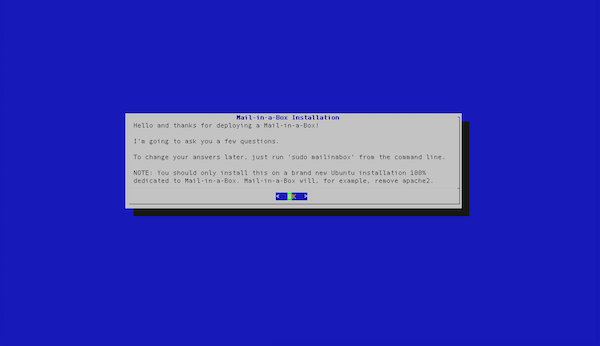
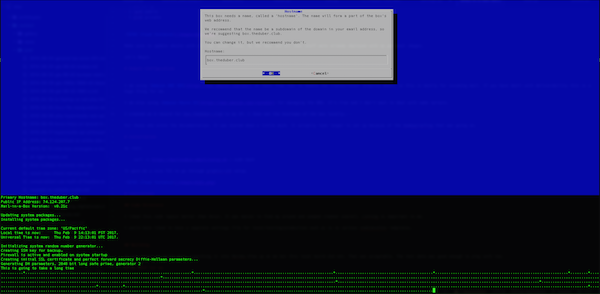
Configuration
You should be able to log into your console. https://box.yourdomain.com/admin
It will tell you what it is missing. The Let’s Encrypt feature is great. Totally love that part! Seriously, it saves days of my life.
Conclusions
I’m totally into this. Thanks to https://twitter.com/mailinabox for all the great work compiling this thing.